AskGamblers Redesign
User Research
Design System
UI Design
I led the full redesign process, making sure that we streamlined navigation, optimised conversion flows, and aligned design with business goals. This included user research, UX strategy, UI design, and started building a scalable design system. I also managed a small team of UX designers and collaborated with internal stakeholders.
We started by analysing real user behaviour using:
The data revealed a strong preference for using search, followed by browsing and filtering. Users disliked long pages filled with repetitive card blocks. They preferred shorter content and a more direct layout. Analytics also showed that users were actively reading reviews and switching between pages to compare offers.

The new homepage feels lighter and more focused. It is oriented more towards searching and navigating to specific sections or content of interest.
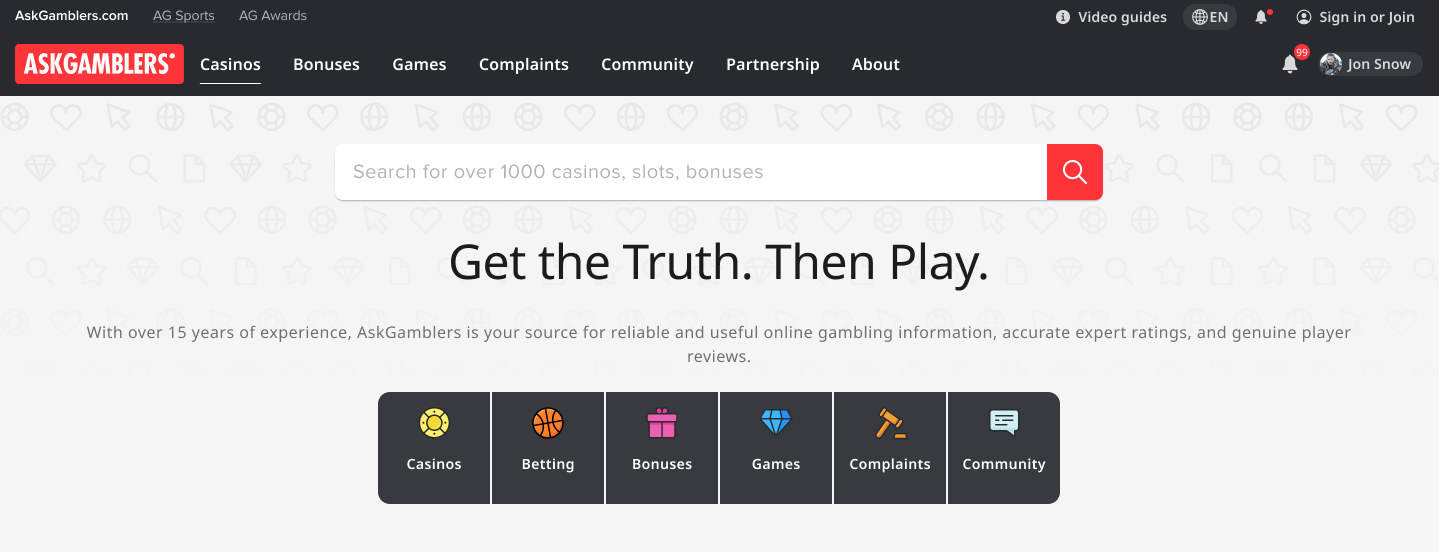
The “New on AG” section replaced multiple repeating blocks for casinos, bonuses, and slots with a single tabbed carousel, making the content more compact and easier to browse.
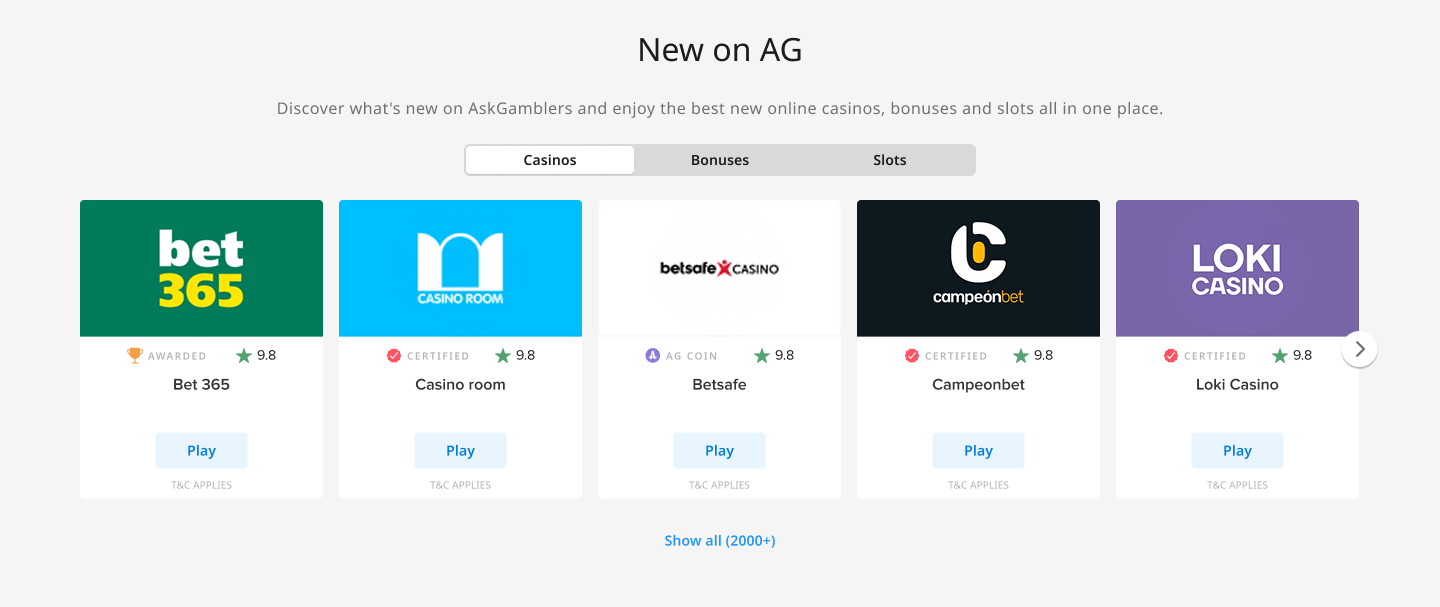
The original cards felt visually outdated and placed too much emphasis on the call-to-action, which came across as pushy when repeated. By reducing the visual weight of the buttons, the goal was to encourage users to read the reviews and make informed choices.
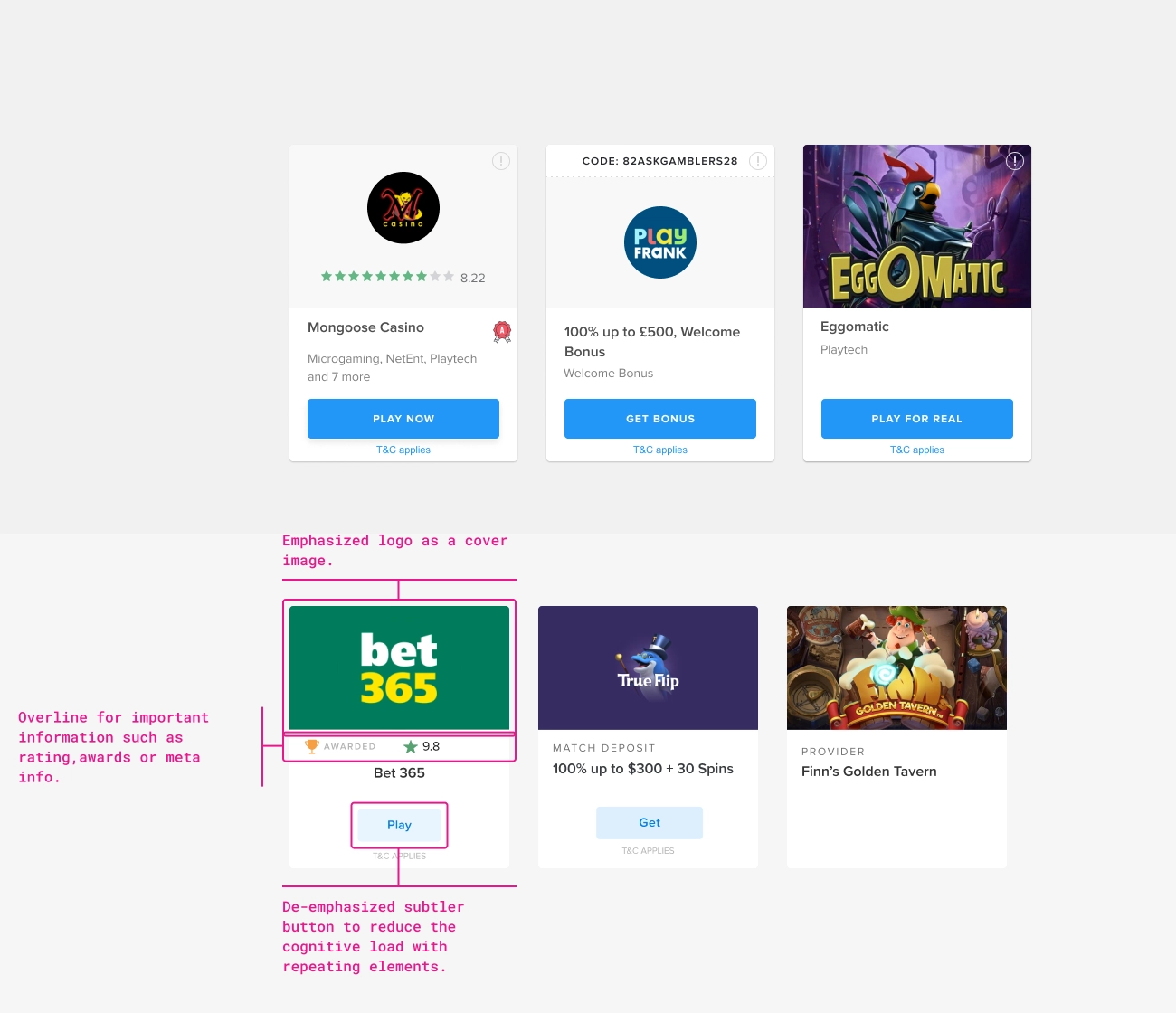
Each section (Casinos, Bonuses, Slots) was redesigned with shared logic.
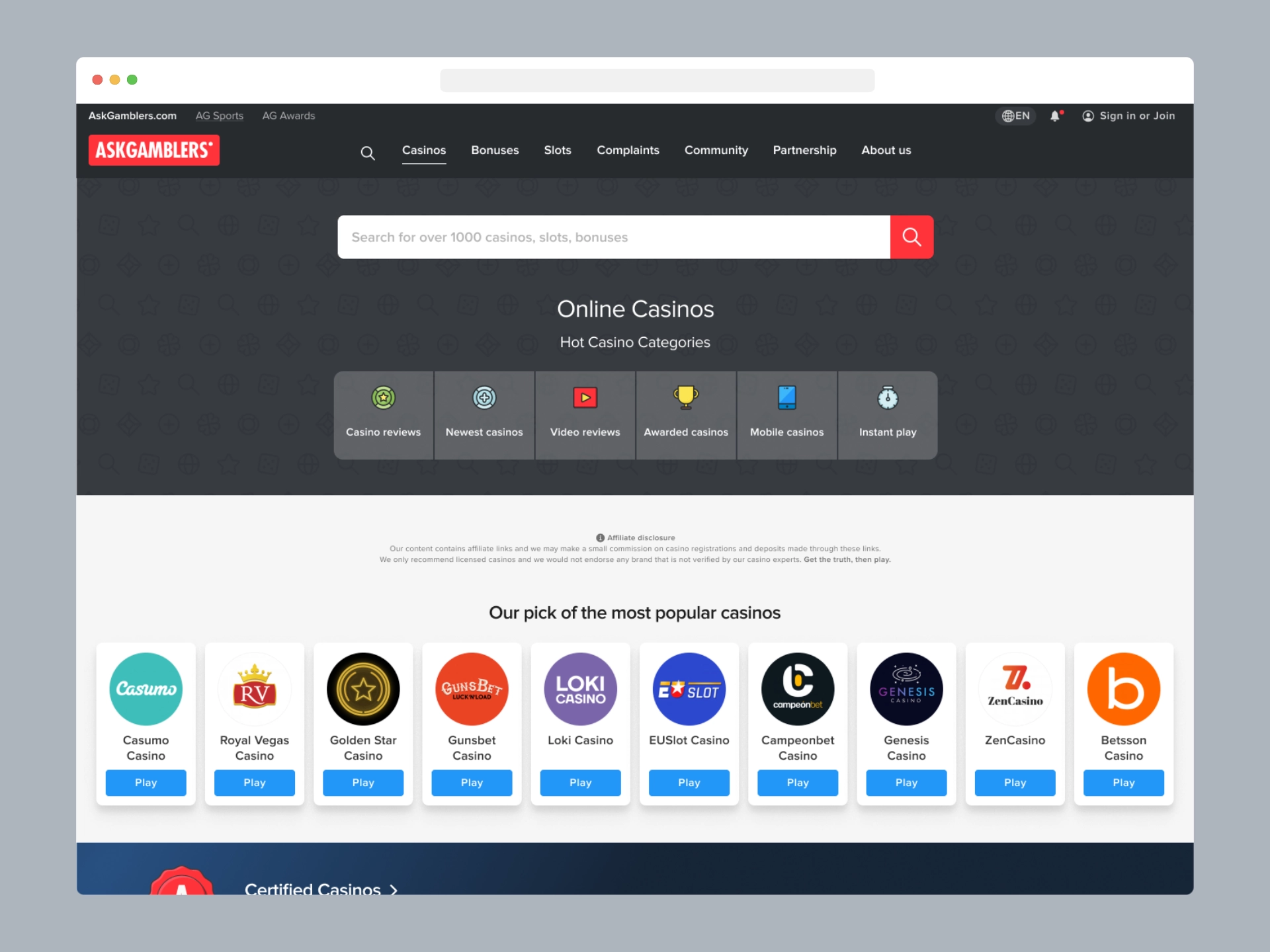
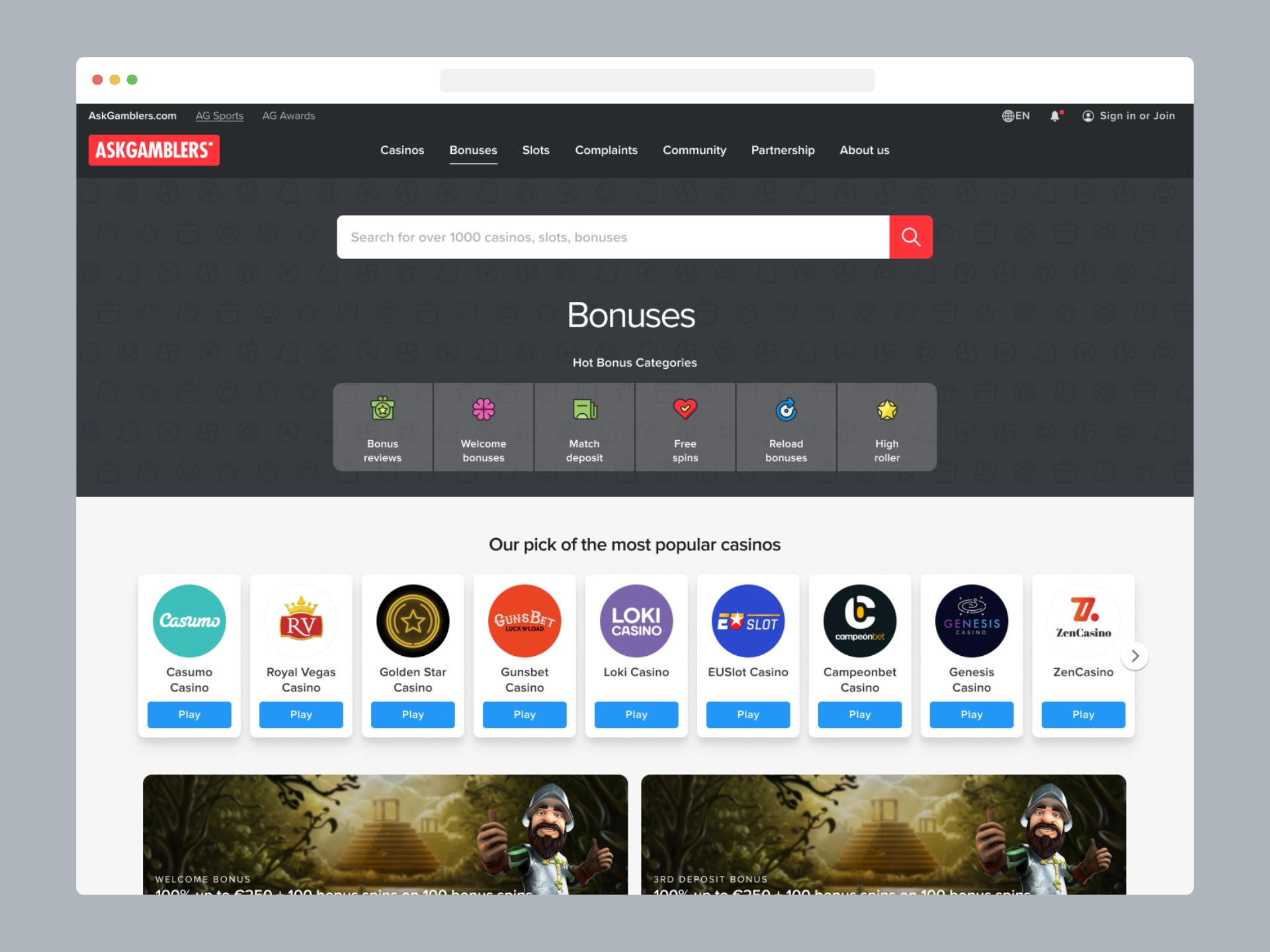

The listing pages already offered extensive filtering options, but user interviews revealed that the filters were overly complex and difficult to use. At that point, we had no internal data showing which filter properties users engaged with most. To establish a baseline for redesign, I analysed HotJar recordings to understand user behaviour and identify which properties are most useful for the users.
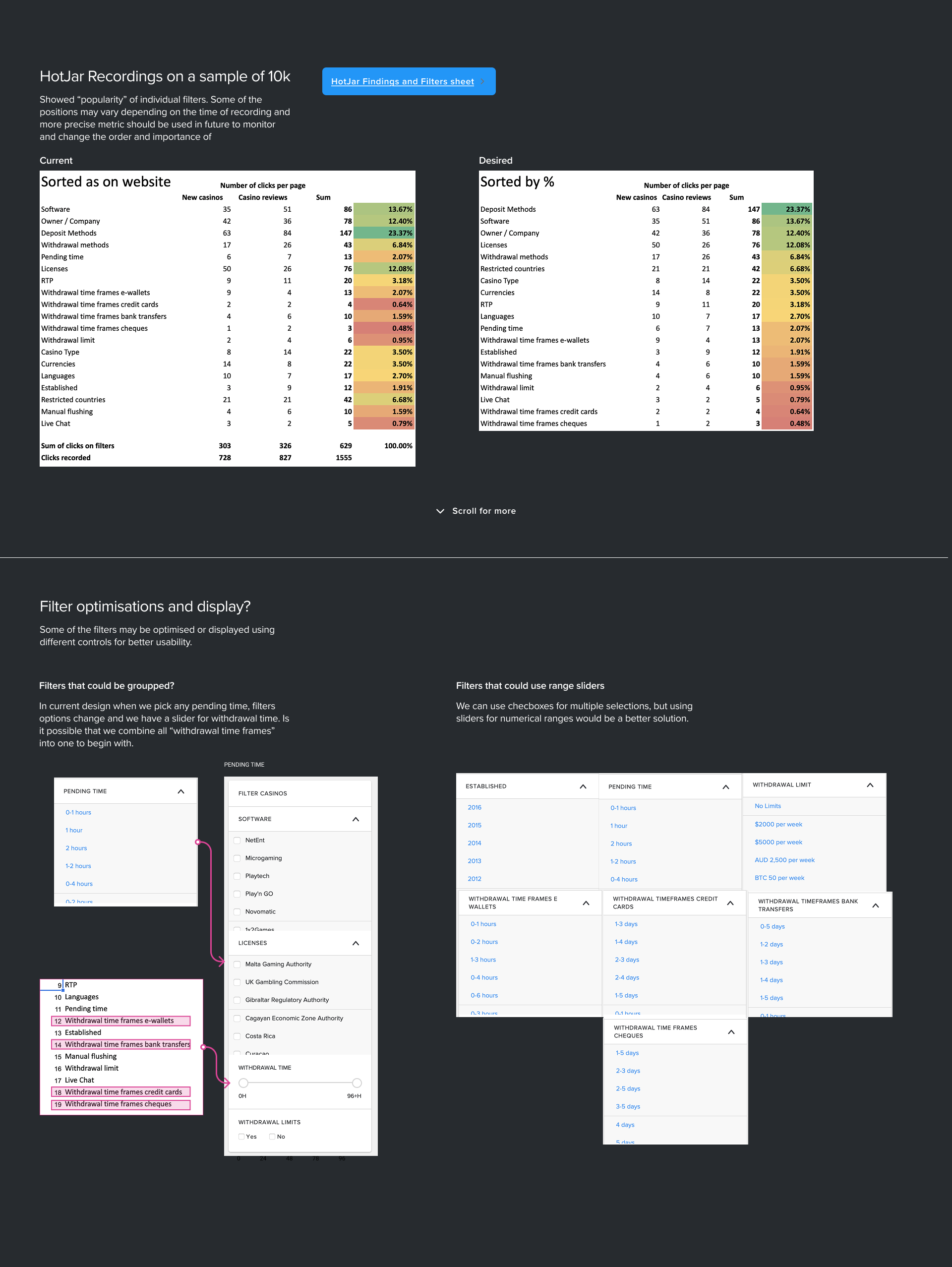
The findings led to a cleaner, horizontal filter bar with visible presets and the most frequently used properties displayed upfront. Less common options were moved into a modal to reduce visual noise. In future iterations, filter properties will be automatically sorted by usage rate, allowing ongoing optimisation based on analytics and user needs.
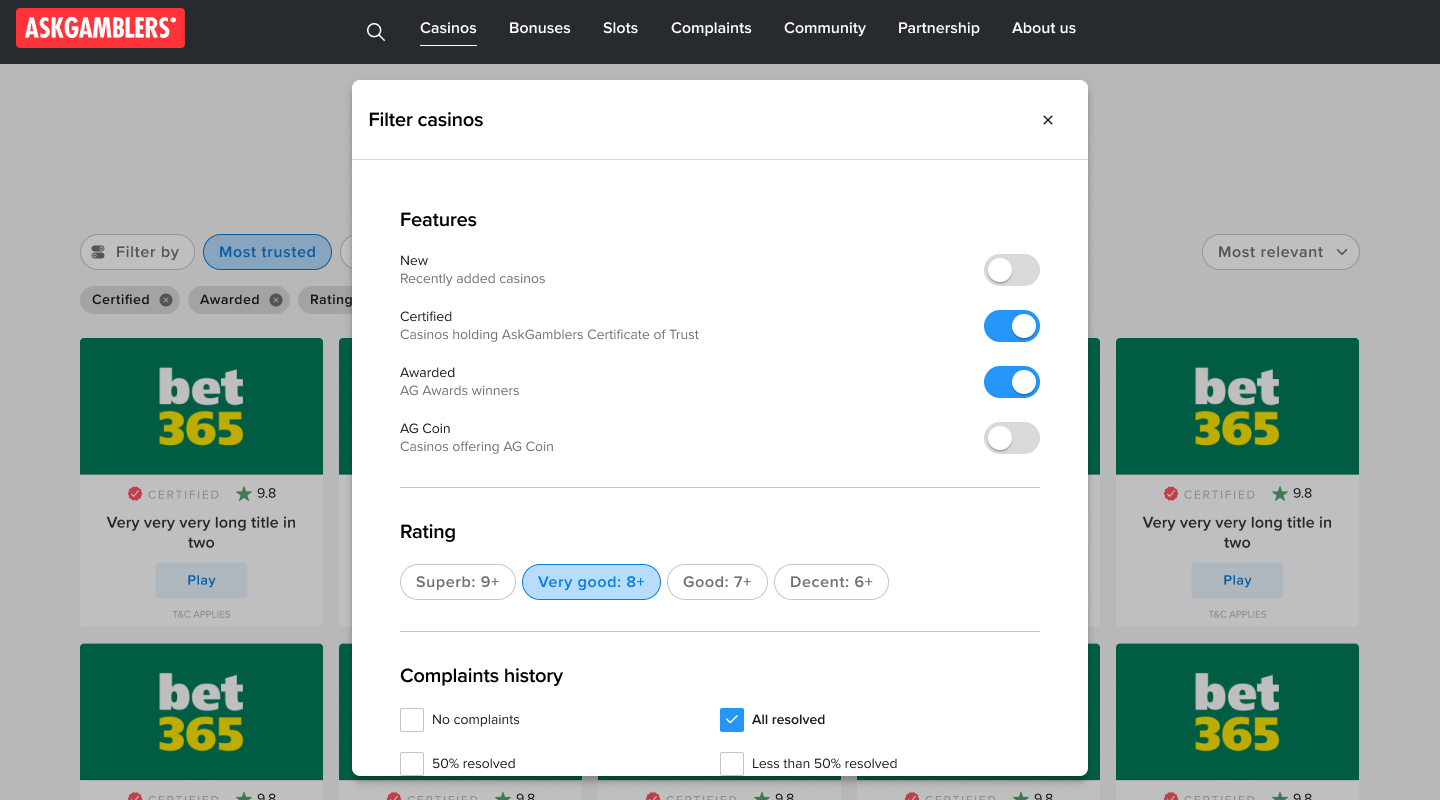
When I joined the team, the interface was built with improvised styles that made every update a struggle. I introduced a proper UI kit to bring order and consistency and migrated the project from Sketch to Figma.
We standardised spacing, typography, and colour across all screens, creating a unified look and feel. By building modular components, the team could finally work faster, maintain designs easily, and scale the product without breaking consistency.
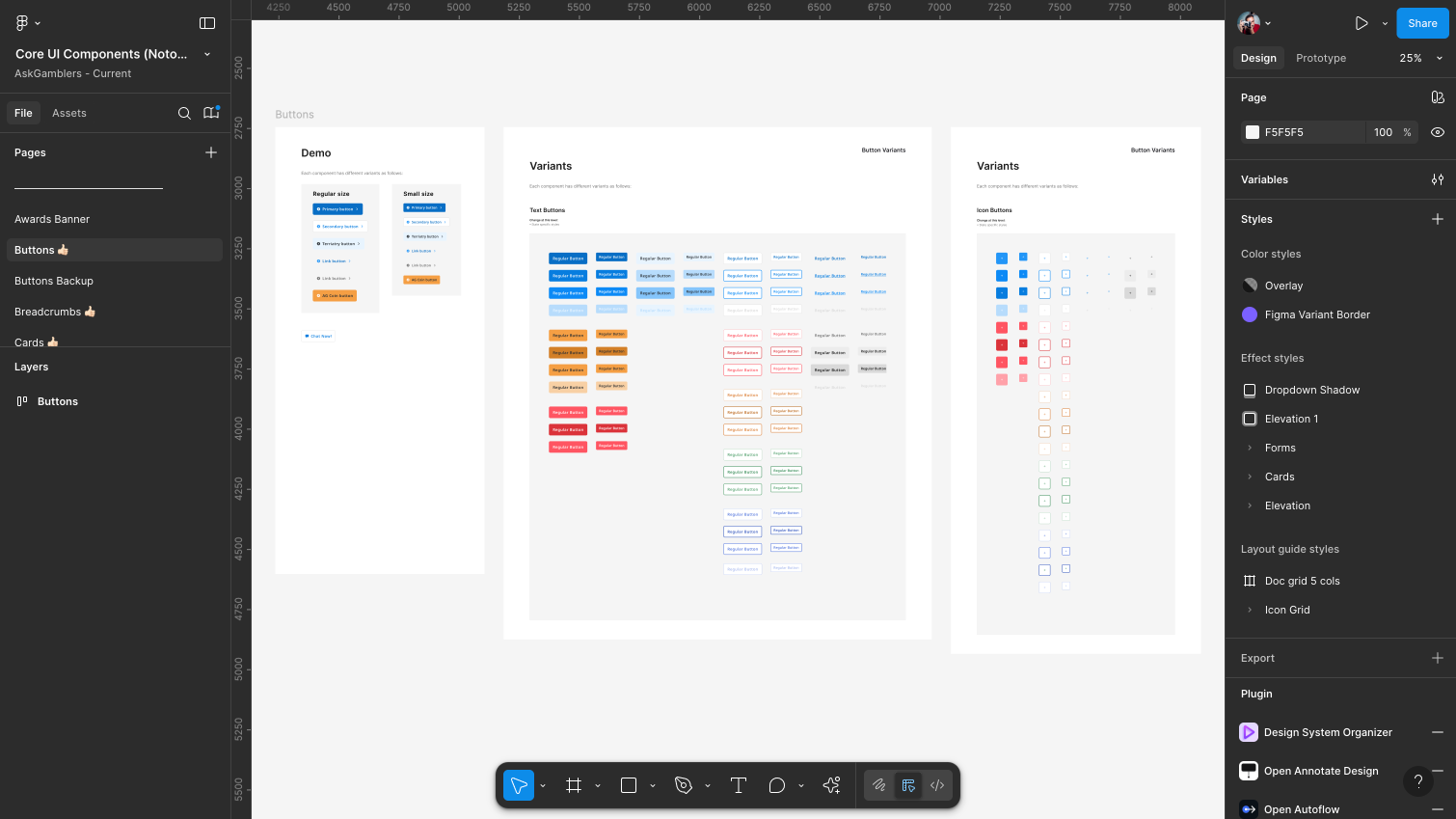
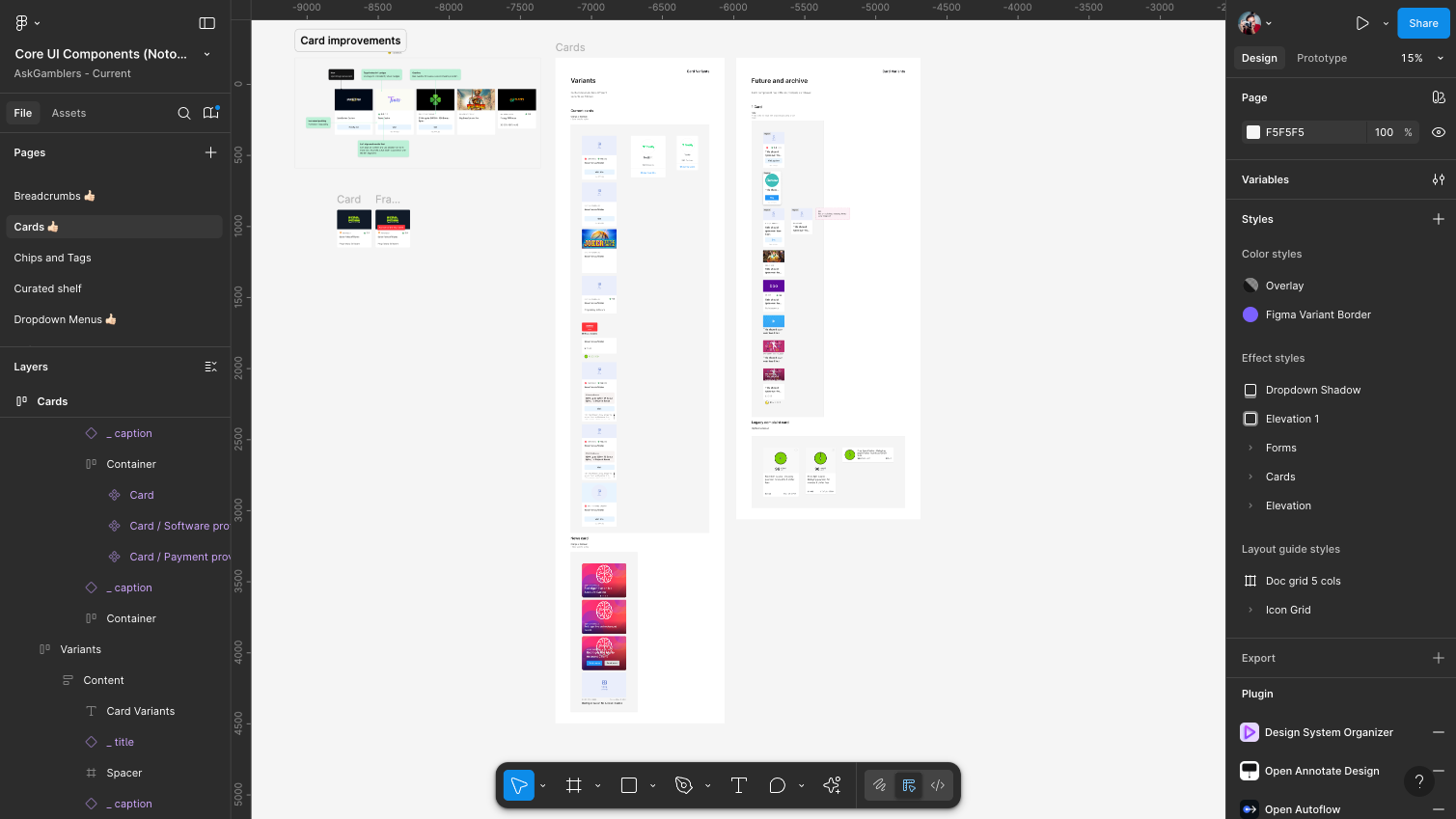
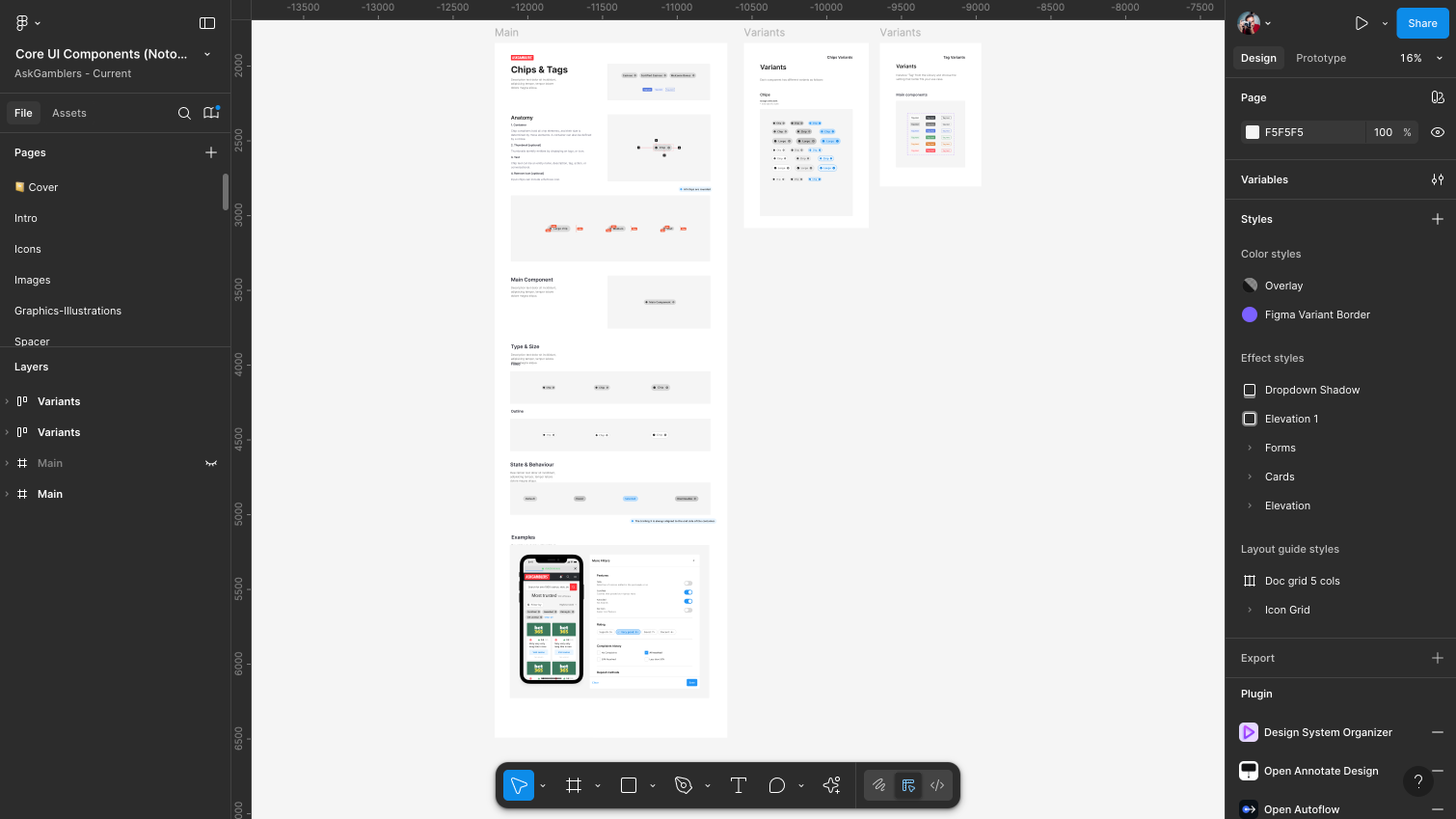

User engagement increased, with visitors spending more time on each page. The average session duration grew noticeably. At the same time, the bounce rate dropped, indicating improved content relevance and user flow.
Users reported that the site feels easier to use, and internal teams found it simpler to build on the updated system.
Some design choices could be improved further. But overall, the redesign removed friction, increased trust, and made the experience smoother. It was a clear example of how thoughtful design improves both user behaviour and business outcomes.